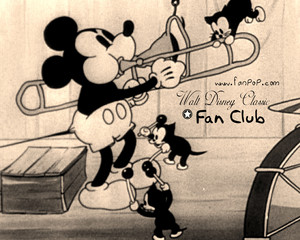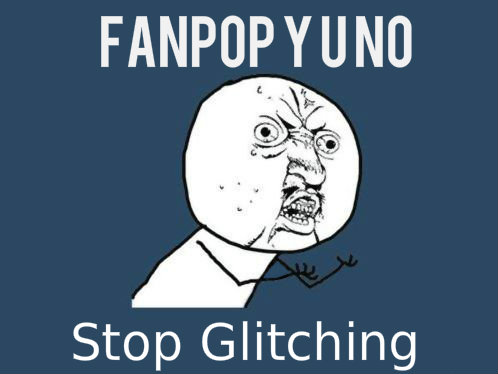Hi again everyone! Welcome to another ファンポップ User Guide article! This 記事 will help あなた understand the steps to do things on fanpop. link gave a brief 説明 of everything on fanpop. I have 与えられた リンク to other people's 記事 as well, for a もっと見る detailed explanation.
————————————————————————————————————————————————————————————————————————
• 画像 :
Step 1 : Download image(s).
Step 2 : Click 'Add image'.
Step 3 : Name the image and select a category.
Step 4 : Click 'Choose file' または 'Browse'. あなた can add もっと見る than 1 image if they have the same title.
Step 5 : Add a 説明 and Keywords.
Step 6 : Click 'Upload Image'.
If あなた would like もっと見る details then check out link によって Emerald_32.
~~~~~~~~~~~~~~~~~~~~~~~~~~~~~~~~~~~~~~~~~~~~~~~~~~~~~~~~~~~~~~~~~~~~~~~~~~~~~~~~~~~~
• 動画 :
Step 1 : Copy the video's link. Copy its タイトル as well if you'd like.
Step 2 : Click 'Upload Video'.
Step 3 : Name the video.
Step 4 : Paste the URL (link)of the video.
Step 5 : Add a 説明 and Keywords.
Step 6 : Click 'Upload Video'.
~~~~~~~~~~~~~~~~~~~~~~~~~~~~~~~~~~~~~~~~~~~~~~~~~~~~~~~~~~~~~~~~~~~~~~~~~~~~~~~~~~~~
• 記事 :
Step 1 : Click 'Write Article' in the club where あなた want to post it. Type a draft article.
Step 2 : Use proper text formatting, shown at the end of the page where あなた write the article.
Step 3 : Add an image(s) if you'd like.
Step 4 : Click 'Choose file' または 'Browse'. あなた can add もっと見る than 1 image if they have the same title.
Step 5 : Add a 説明 and Keywords.
Step 6 : Click 'Submit'.
~~~~~~~~~~~~~~~~~~~~~~~~~~~~~~~~~~~~~~~~~~~~~~~~~~~~~~~~~~~~~~~~~~~~~~~~~~~~~~~~~~~~
• Wikis :
As I've never uploaded a wiki before, here's an 記事 for its steps によって my friend Heather (jlhfan624) called link.
~~~~~~~~~~~~~~~~~~~~~~~~~~~~~~~~~~~~~~~~~~~~~~~~~~~~~~~~~~~~~~~~~~~~~~~~~~~~~~~~~~~~
• アンケー :
Step 1 : Download image(s), if あなた want your アンケート to have them.
Step 2 : Click 'Add poll'.
Step 3 : Type your question. Add options.
Step 4 : Click 'Choose file' または 'Browse' on each option if あなた want to add images.
Step 5 : Add a 説明 and Keywords.
Step 6 : Click 'Done'.
Note : If あなた want あなた can add 期限満了 日付 to your poll. あなた can also let ファン add もっと見る options. To do this click the 2 checkboxes at the bottom.
~~~~~~~~~~~~~~~~~~~~~~~~~~~~~~~~~~~~~~~~~~~~~~~~~~~~~~~~~~~~~~~~~~~~~~~~~~~~~~~~~~~~
• クイズ :
Step 1 : Download image(s) if あなた want to add them to your quiz.
Step 2 : Click 'Add question'.
Step 3 : Type your question. Add answers.
Step 4 : Click 'Choose file' または 'Browse' on each answer if あなた want to add images.
Step 5 : Select a correct answer.
Step 6 : Add some info about the correct answer if あなた want to. People will see this after they answer the question
Step 7 : Click 'Done'.
~~~~~~~~~~~~~~~~~~~~~~~~~~~~~~~~~~~~~~~~~~~~~~~~~~~~~~~~~~~~~~~~~~~~~~~~~~~~~~~~~~~~
• フォーラ Posts :
Step 1: Click on the フォーラ section.
Step 2: In the 上, ページのトップへ right corner, you'll see an 'Add フォーラ topic' button. Click it.
Step 3: Now あなた have to type in a タイトル and information/description etc. about the forum.
Step 4: Click post.
~~~~~~~~~~~~~~~~~~~~~~~~~~~~~~~~~~~~~~~~~~~~~~~~~~~~~~~~~~~~~~~~~~~~~~~~~~~~~~~~~~~~
• 回答 :
Here's an 記事 about it called link によって Cinders.
~~~~~~~~~~~~~~~~~~~~~~~~~~~~~~~~~~~~~~~~~~~~~~~~~~~~~~~~~~~~~~~~~~~~~~~~~~~~~~~~~~~~
• ウォール posts :
Step 1: Click the プロフィール of the person あなた want to send a waalpost to.
Step 2: Click 'Give props' OR あなた could click on the users' wall.
Step 3: Now あなた have to type in your message. Add リスペクト if あなた want to. Check out the Profile Related Things part of this 記事 if あなた want to know what リスペクト are.
Step 4: Click post.
~~~~~~~~~~~~~~~~~~~~~~~~~~~~~~~~~~~~~~~~~~~~~~~~~~~~~~~~~~~~~~~~~~~~~~~~~~~~~~~~~~~~
• Messaging :
Step 1 : Click the プロフィール of the person あなた want to message OR open あなた inbox, click compose, and choose the person あなた want to message.
Step 2 : Type your message.
Step 3 : Click send.
Here's an 記事 for it によって Kristina_Beauty : link
~~~~~~~~~~~~~~~~~~~~~~~~~~~~~~~~~~~~~~~~~~~~~~~~~~~~~~~~~~~~~~~~~~~~~~~~~~~~~~~~~~~~
• プロフィール Related Things :
1. link によって Kristina_beauty.
2. link によって Eline_K
3. link によって deathding.
~~~~~~~~~~~~~~~~~~~~~~~~~~~~~~~~~~~~~~~~~~~~~~~~~~~~~~~~~~~~~~~~~~~~~~~~~~~~~~~~~~~~
• Switching between Classic & Modern ファンポップ :
If あなた want to change your version of ファンポップ from Modern to Classic (or vice-versa) then use link.
~~~~~~~~~~~~~~~~~~~~~~~~~~~~~~~~~~~~~~~~~~~~~~~~~~~~~~~~~~~~~~~~~~~~~~~~~~~~~~~~~~~~
• Making a New Club :
If あなた want to know the detailed steps to making a new club then here's a detailed 記事 によって pumpkinqueen on link.
Once あなた have read that, here's the link that will lead あなた to the page needed for making a new spot. If あなた want a new club look then link will help.
Important note : When あなた make a new club, 'The' will automatically be added before your club's name and 'Club' will be added after your club's name.
For eg." The バービー 映画 Club " . However, the "Winx" club is named as "The The Winx Club Club" because of this common mistake.
————————————————————————————————————————————————————————————————————————
Hope あなた liked it! Tell me in the comments! Feel free to ask any questions.
Credit goes to : jlhfan624, DarkSarcasm, Emerald_32, Kristina_beauty, Eline_K, deathding and pumpkinqueen. If あなた (the authors) don't like me using リンク to your articles, tell me in the コメント and I'll remove them.
————————————————————————————————————————————————————————————————————————
• 画像 :
Step 1 : Download image(s).
Step 2 : Click 'Add image'.
Step 3 : Name the image and select a category.
Step 4 : Click 'Choose file' または 'Browse'. あなた can add もっと見る than 1 image if they have the same title.
Step 5 : Add a 説明 and Keywords.
Step 6 : Click 'Upload Image'.
If あなた would like もっと見る details then check out link によって Emerald_32.
~~~~~~~~~~~~~~~~~~~~~~~~~~~~~~~~~~~~~~~~~~~~~~~~~~~~~~~~~~~~~~~~~~~~~~~~~~~~~~~~~~~~
• 動画 :
Step 1 : Copy the video's link. Copy its タイトル as well if you'd like.
Step 2 : Click 'Upload Video'.
Step 3 : Name the video.
Step 4 : Paste the URL (link)of the video.
Step 5 : Add a 説明 and Keywords.
Step 6 : Click 'Upload Video'.
~~~~~~~~~~~~~~~~~~~~~~~~~~~~~~~~~~~~~~~~~~~~~~~~~~~~~~~~~~~~~~~~~~~~~~~~~~~~~~~~~~~~
• 記事 :
Step 1 : Click 'Write Article' in the club where あなた want to post it. Type a draft article.
Step 2 : Use proper text formatting, shown at the end of the page where あなた write the article.
Step 3 : Add an image(s) if you'd like.
Step 4 : Click 'Choose file' または 'Browse'. あなた can add もっと見る than 1 image if they have the same title.
Step 5 : Add a 説明 and Keywords.
Step 6 : Click 'Submit'.
~~~~~~~~~~~~~~~~~~~~~~~~~~~~~~~~~~~~~~~~~~~~~~~~~~~~~~~~~~~~~~~~~~~~~~~~~~~~~~~~~~~~
• Wikis :
As I've never uploaded a wiki before, here's an 記事 for its steps によって my friend Heather (jlhfan624) called link.
~~~~~~~~~~~~~~~~~~~~~~~~~~~~~~~~~~~~~~~~~~~~~~~~~~~~~~~~~~~~~~~~~~~~~~~~~~~~~~~~~~~~
• アンケー :
Step 1 : Download image(s), if あなた want your アンケート to have them.
Step 2 : Click 'Add poll'.
Step 3 : Type your question. Add options.
Step 4 : Click 'Choose file' または 'Browse' on each option if あなた want to add images.
Step 5 : Add a 説明 and Keywords.
Step 6 : Click 'Done'.
Note : If あなた want あなた can add 期限満了 日付 to your poll. あなた can also let ファン add もっと見る options. To do this click the 2 checkboxes at the bottom.
~~~~~~~~~~~~~~~~~~~~~~~~~~~~~~~~~~~~~~~~~~~~~~~~~~~~~~~~~~~~~~~~~~~~~~~~~~~~~~~~~~~~
• クイズ :
Step 1 : Download image(s) if あなた want to add them to your quiz.
Step 2 : Click 'Add question'.
Step 3 : Type your question. Add answers.
Step 4 : Click 'Choose file' または 'Browse' on each answer if あなた want to add images.
Step 5 : Select a correct answer.
Step 6 : Add some info about the correct answer if あなた want to. People will see this after they answer the question
Step 7 : Click 'Done'.
~~~~~~~~~~~~~~~~~~~~~~~~~~~~~~~~~~~~~~~~~~~~~~~~~~~~~~~~~~~~~~~~~~~~~~~~~~~~~~~~~~~~
• フォーラ Posts :
Step 1: Click on the フォーラ section.
Step 2: In the 上, ページのトップへ right corner, you'll see an 'Add フォーラ topic' button. Click it.
Step 3: Now あなた have to type in a タイトル and information/description etc. about the forum.
Step 4: Click post.
~~~~~~~~~~~~~~~~~~~~~~~~~~~~~~~~~~~~~~~~~~~~~~~~~~~~~~~~~~~~~~~~~~~~~~~~~~~~~~~~~~~~
• 回答 :
Here's an 記事 about it called link によって Cinders.
~~~~~~~~~~~~~~~~~~~~~~~~~~~~~~~~~~~~~~~~~~~~~~~~~~~~~~~~~~~~~~~~~~~~~~~~~~~~~~~~~~~~
• ウォール posts :
Step 1: Click the プロフィール of the person あなた want to send a waalpost to.
Step 2: Click 'Give props' OR あなた could click on the users' wall.
Step 3: Now あなた have to type in your message. Add リスペクト if あなた want to. Check out the Profile Related Things part of this 記事 if あなた want to know what リスペクト are.
Step 4: Click post.
~~~~~~~~~~~~~~~~~~~~~~~~~~~~~~~~~~~~~~~~~~~~~~~~~~~~~~~~~~~~~~~~~~~~~~~~~~~~~~~~~~~~
• Messaging :
Step 1 : Click the プロフィール of the person あなた want to message OR open あなた inbox, click compose, and choose the person あなた want to message.
Step 2 : Type your message.
Step 3 : Click send.
Here's an 記事 for it によって Kristina_Beauty : link
~~~~~~~~~~~~~~~~~~~~~~~~~~~~~~~~~~~~~~~~~~~~~~~~~~~~~~~~~~~~~~~~~~~~~~~~~~~~~~~~~~~~
• プロフィール Related Things :
1. link によって Kristina_beauty.
2. link によって Eline_K
3. link によって deathding.
~~~~~~~~~~~~~~~~~~~~~~~~~~~~~~~~~~~~~~~~~~~~~~~~~~~~~~~~~~~~~~~~~~~~~~~~~~~~~~~~~~~~
• Switching between Classic & Modern ファンポップ :
If あなた want to change your version of ファンポップ from Modern to Classic (or vice-versa) then use link.
~~~~~~~~~~~~~~~~~~~~~~~~~~~~~~~~~~~~~~~~~~~~~~~~~~~~~~~~~~~~~~~~~~~~~~~~~~~~~~~~~~~~
• Making a New Club :
If あなた want to know the detailed steps to making a new club then here's a detailed 記事 によって pumpkinqueen on link.
Once あなた have read that, here's the link that will lead あなた to the page needed for making a new spot. If あなた want a new club look then link will help.
Important note : When あなた make a new club, 'The' will automatically be added before your club's name and 'Club' will be added after your club's name.
For eg." The バービー 映画 Club " . However, the "Winx" club is named as "The The Winx Club Club" because of this common mistake.
————————————————————————————————————————————————————————————————————————
Hope あなた liked it! Tell me in the comments! Feel free to ask any questions.
Credit goes to : jlhfan624, DarkSarcasm, Emerald_32, Kristina_beauty, Eline_K, deathding and pumpkinqueen. If あなた (the authors) don't like me using リンク to your articles, tell me in the コメント and I'll remove them.

*Fanpop's IM: bond with your fellow fanpoppin' friends!
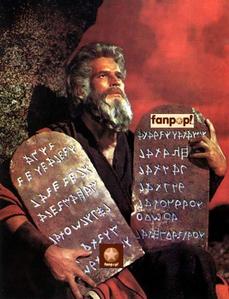
Ways to help improve our fanpopping skills

Don't write poorly on this article or a baby will be bitten somewhere!

Sponsored by Pepsi!
RIGHT SO あなた KNOW HOW PEOPLE ARE GETTING SOOOOOO UPSET BECAUSE OF THE WHOLE I CANT CREATE A CLUB THING SO APPARENTLY IT DOSENT WORK BUUUUUUT THATS NOT TRUE I TURNS OUT AS I WAS SEEING ONE OF THE クラブ IM IN I CLICKED ON THE BUTTON ON 上, ページのトップへ RIGHT [ only appears when on a club 読書 articles]. and あなた know how when あなた press it its says go to classical ファンポップ well click on it and when あなた get to it then it will be as clear as anything on what button to press 次 BTW so sorry if it doesn't work out for あなた I'm just saying that it did for me
PS クラブ I MADE ARE FUN,FUN,FUN AND UMMMMMMMMMMMMMMMMMMMMMMMMMMMMMMMM WELL I MIGHTA SORTA FORGOT [HE HE] ALSO PLS SAY IN COMENTS HOW TO DO IMOGIS ON MAC COMPUTER LIKE U CAN ON IPAD PS IF あなた WANT TO SEE MY CLUB TYPE IN BOOKDOG THOUGH I REALLY DOUGHT あなた WOULD SEREUSLY LIKE ME ANOUTH TO DO SO
PS クラブ I MADE ARE FUN,FUN,FUN AND UMMMMMMMMMMMMMMMMMMMMMMMMMMMMMMMM WELL I MIGHTA SORTA FORGOT [HE HE] ALSO PLS SAY IN COMENTS HOW TO DO IMOGIS ON MAC COMPUTER LIKE U CAN ON IPAD PS IF あなた WANT TO SEE MY CLUB TYPE IN BOOKDOG THOUGH I REALLY DOUGHT あなた WOULD SEREUSLY LIKE ME ANOUTH TO DO SO