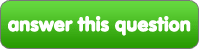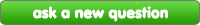It just means that あなた haven't invited anyone to ファンポップ によって sending an invitation/email yet. If あなた go on your profile, below the box with 編集 Profile, Change パスワード etc, and above your favorites, there's a yellow box with the text "invite your friends". Just click on that box, and when you've choosen if あなた want to invite フレンズ via Eメール または social networks like フェイスブック または myspace, and clicked send, a message will be sent to that person with an invitation to 登録する fanpop. If the person accepts the invitation and joins, the little アイコン will change, and instead of the number O there will be 1 on it. Read more:
link