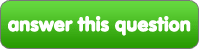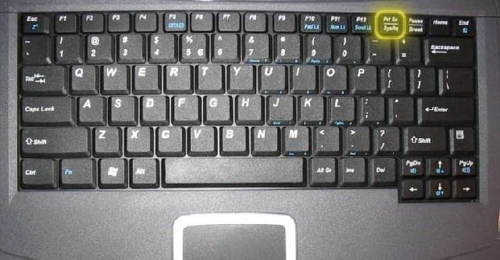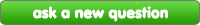ランダム
この質問に回答する
ランダム 質問
I NEED BIG HELP, HOW DO U TAKE A PIC OF UR DESKTOP WITH ALL THE SHORTCUTS WITH IT??
I really wanna know!, like this is my desktop backround how do i take a pic of it with all the shortcuts????
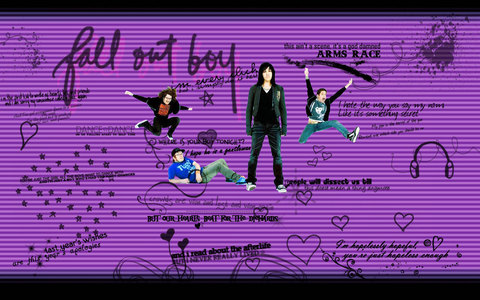
|
next question » | ||
|
|
|||