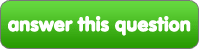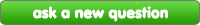|
TDIlover226 said:
First, go to any image that あなた want to save.
Then, role your cursor over it and right-click it.
A scroll-down 一覧 will appear,and あなた should scroll down to "Save Picture As".
Another window will pop up, where あなた should pick where あなた want to save your image.
I would save it to your desktop so あなた can get it easily, later.
Name it whatever あなた want to, または if it already has a name, あなた an keep it at that.
After that, go to your プロフィール and click "Upload Photos" which is located under your current pictures. Click on "Browse" and when the window pops up, go to wherever あなた saved the image to, in this case, your desktop, if あなた saved it to your desktop previously.
Find your image, click open, add your caption and whatever else あなた want to do, then click "Submit Image" and あなた will have the image in your profile.
Later on, if あなた want to make any image your icon, just click "More Photos" and click the little blue button under the image of your choice.
Sorry for the really long description, and I hope that I helped :]
|

|