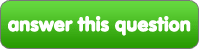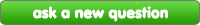ランダム
この質問に回答する
ランダム 質問
Can あなた help me?
I was working on a project, and part of it required an essay. The margins have to be 1.25" left and right, and 1.00" 上, ページのトップへ and bottom, but I'm not sure how to change it. I have Microsoft Word on a PC, によって the way.
|
next question » | ||
|
|
|||