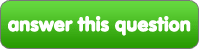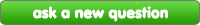ランダム
この質問に回答する
ランダム 質問
How do あなた 削除 songs off an iPod?
I just got an iPod nano, the newest model. The problem is, its used. And I hate または have never heard of like all the songs on there. How do I 削除 them?? Please help!
|
next question » | ||
|
|
|||