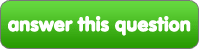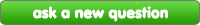FanFiction.net
この質問に回答する
FanFiction.net 質問
I NEED HELP!!!
okay i really need better answeres than ehow! How the hell do あなた 提出する a story?! i get how to do it all except the stupid "upload a document" part...how do あなた アップロード a document? it's starting to piss me off! >:(
|
next question » | ||
|
|
|||